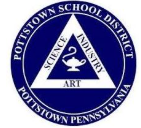Information about your Benefits
Everything You’ll Need
Enroll through the Call Center!
Newly Benefit-Eligible employees can speak with a Benefits Counselor through the Call Center from 9 AM – 8 PM at 484.750.2052 within 30 days of your hire date or a qualifying life event (QLE). If you’re adding dependents, please have the SSN and date of birth handy!
Please scroll down to review your Plan Benefits before connecting with a Benefit Counselor through the Call Center at 484.750.2052.
Benefits Confirmation through Chubb-Benselect!
 Click Here for Instructions on How to Print the PSD Benefits Confirmation!
Click Here for Instructions on How to Print the PSD Benefits Confirmation!
24/7 – Enrollment Platform Site: chubb.benselect.com/PTOWNSD
User ID: Your Social Security Number (no dashes)
Password (PIN): The last four digits of your Social Security Number followed by the last two digits of your birth year.
Please note: You can modify your benefit elections only during Active Open Enrollment through the Call Center or if you experience a Life Event. However, you may update beneficiaries and download your benefit confirmation statement.
 ❖ The pay period differs for each employee’s job class by either 22 pay periods or 26 pay periods. All benefit deductions are over 22 pay periods. Click here to view the schedule!
❖ The pay period differs for each employee’s job class by either 22 pay periods or 26 pay periods. All benefit deductions are over 22 pay periods. Click here to view the schedule!
❖ You must provide Social Security numbers and birth dates for all your NEW dependents during your enrollment call.
❖ If you need to update your Beneficiary information, complete and email the Change of Beneficiary Form to the Benefits Coordinator at [email protected]. Click Here to download the form!
❖ The Waiver Authorization Form and a copy of your insurance card must be submitted annually to the Benefits Coordinator at [email protected]. Click Here to download the form!
❖ Name changes must be sent to HR at [email protected] with your updated Social Security Card.
❖ The Evidence of Insurability Forms (EOI) must be submitted to the carrier directly within 30 days of enrollment; otherwise, coverage will not be issued. Click Here to download the One America EOI form / Click Here to download the CHUBB EOI form!
❖ You can request the Insurer Directory from the Benefits Coordinator at HR, or click here to access the Benefits Insurer Contact Directory to contact them directly if you have additional questions about ID Cards, or if the member ID # is needed to start making doctor appointments.
 If you are adding NEW dependents (Spouse or Children), the following proof of documents must be sent to the Benefits Coordinator at [email protected] after completing your benefit to keep the elected coverage: Marriage Certificate or Divorce Decree, Court orders requiring coverage, Birth certificate for child(ren), and Social Security cards for all new dependents. (Domestic partners are ineligible.)
If you are adding NEW dependents (Spouse or Children), the following proof of documents must be sent to the Benefits Coordinator at [email protected] after completing your benefit to keep the elected coverage: Marriage Certificate or Divorce Decree, Court orders requiring coverage, Birth certificate for child(ren), and Social Security cards for all new dependents. (Domestic partners are ineligible.)